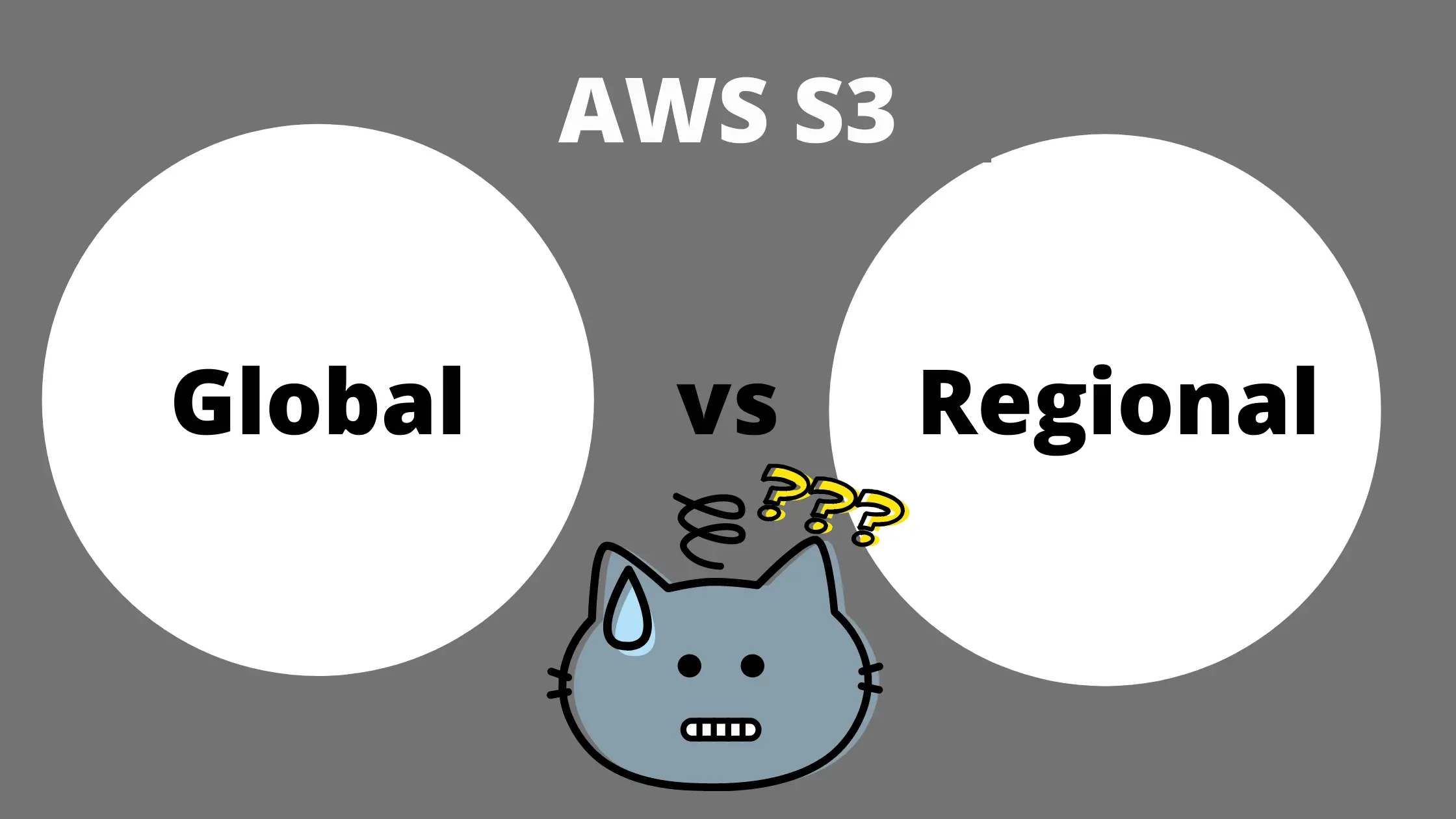Is S3 Region Specific or Global? What do you think?
Dear Reader, I see many people saying S3 is a global service. Many are asking questions about S3 being region specific or global in various online forums.
That’s why I thought to write this post and help you understand the reality.
Don’t want to miss any posts from us? join us on our Facebook group, and follow us on Facebook, Twitter, LinkedIn, and Instagram. You can also subscribe to our newsletter below to not miss any updates from us.
Where does the confusion start?
When you log in to the AWS console and open S3. By default, Global is selected and as soon as you try to change the region you will see-
“S3 does not require region selection.”
Also, you will notice that all the regions are greyed out and you actually can’t change the region.

However, the confusion starts when we create a bucket. Because the creation of a bucket always requires us to choose a region.

Now we are bound to be confused.
Don’t worry, by the end of this post you will fully understand the chemistry of global and regional.
The S3 console shows buckets from all region
If you notice the bucket list, you will see that console lists out all the buckets in the account across all regions.

The console also allows you to access buckets from all the regions and do operations on them.
But does that mean the s3 bucket is global? Yes? No? No Idea??
Okay, first let’s understand what’s global in S3.
What’s Global in S3?
The name of the bucket
Yes, that’s true.
Once you create a bucket “mybucket“, you or anyone else can not create a bucket with the same name until you delete the bucket.
In short, bucket names are unique globally.
You can check out the reason in this post: Why S3 bucket names are unique globally.
What about buckets and objects?
Ideally, a bucket is always created in the region you specify and never ever leaves that region until transfer the object to some other region.
To optimize latency, or minimize costs, or for compliance reasons, you can choose any AWS Region that is geographically close to you.
Related: 4 Main Factors When Choosing AWS Region for Your Workload
Now you may have the question which I had.
Hows does S3 maintains redundancy?
They maintain redundancy by automatically storing the data across multiple devices across availability zone or in a single availability zone depending upon their storage class.
For S3 Standard, S3 Standard-IA, and S3 Glacier storage classes, objects are automatically stored across multiple devices spanning a minimum of three Availability Zones, each separated by miles across an AWS Region.
However, the objects stored for the S3 One Zone-IA storage class are stored redundantly within a single Availability Zone in the AWS Region you select.
Please notice that no matter how many places S3 is storing data. it’s in a single region.
Proving that S3 buckets are region specific and always stay in the same region until you decide otherwise.
Does that mean our bucket or objects never leave a region?
Of course, they can but only when you want.
You may enable Cross-region replication to meet the regulatory requirements to store your data in different regions so that in case of a region failure it doesn’t affect you.
Conclusion:
Finally, to conclude I would say that the bucket namespace is shared across all accounts and is unique globally.
However, a bucket always belongs to a specific region. and the s3 bucket is region specific.
I hope I was able to clear your doubt.
If yes- Please add a comment.
Enjoyed the content?
Subscribe to our newsletter below to get awesome AWS learning materials delivered straight to your inbox.
Don’t forget to motivate me by-
- Adding a comment below on what you liked and what can be improved.
- Follow us on
- Share this post with your friends
Suggested Read:
- Understand IAM PassRole to Secure your AWS Infrastructure
- Basics Of Cyber Security for Beginners
- Create DynamoDB table using CloudFormation
- Provision ACM certificate using CloudFormation
- Create API Gateway Custom Domain using CloudFormation
- Basics of Serverless Computing
- How to Check If a File Exist in S3 Bucket using Node.js