AWS S3 Storage Classes: Everything You Need to Know
In this post, I will help you understand AWS S3, storage classes. Going through this will help you choose the right storage class for your use case.
AWS S3 allows you to associate storage class with each object to optimize cost and performance.
- S3 Storage Classes can be configured at the object level and a single bucket can contain objects stored across S3 Standard, S3 Intelligent-Tiering, S3 Standard-IA, and S3 One Zone-IA.
- You can also use S3 Lifecycle policies to automatically transition objects between storage classes without any application changes.
- All the storage classes Support SSL for data in transit and encryption of data at rest
Don’t want to miss any posts from us? join us on our Facebook group, and follow us on Facebook, Twitter, LinkedIn, and Instagram. You can also subscribe to our newsletter below to not miss any updates from us.
Suggested Read:
- Is S3 Region Specific or Global? What do you think?
- This is Why S3 Bucket Name is unique Globally
- Create an S3 Bucket using CloudFormation
- Create an S3 Bucket Policy using CloudFormation
List of Available AWS S3 Storage Classes
- S3 Standard
- Intelligent Tiering
- Standard-IA
- One Zone-IA
- Glacier
- Glacier Deep Archive
- Reduced Redundancy Storage(Deprecated)
Let’s look into each one of them one by one.
1. S3 Standard
S3 standard is the default storage class when you upload an object and it’s designed for frequently accessed data
- Offers low latency(in Milliseconds) and high throughput
- Provides durability of 99.999999999%(11 9’s) by storing objects across multiple Availability Zones
- Can survive one entire availability zone failure and concurrent data loss in two facilities (data centre)
- Designed for 99.99% availability over a given year
- No minimum storage duration
- Suitable for general purposes like website hosting, big data analytics, mobile and web application storage etc.
2. Intelligent-Tiering
S3 Intelligent Tiering is designed to optimize cost by moving objects between four access tiers when access patterns change.
- Works by storing objects in four access tiers optimized for-
- Frequent access
- Infrequent access
- Archive access(Optional)
- Deep archive access(Optional)
- Uploaded objects are stored in the frequent access tier. If the object is not accessed in 30 days, it moves the object to the infrequent access tier
- If you have opted for archive tiers, an object that’s not accessed for 90 days is moved to the archive and after 180 days into the deep archive
- Suitable for data sets with unknown storage access patterns like new applications, or unpredictable access patterns like data lakes.
- Suitable for objects larger than 128 KB
- The minimum storage duration is 30 days
- Designed for durability of 99.999999999% of objects across multiple Availability Zones
- Designed for 99.9% availability over a given year
- Small monthly monitoring and tiering fees apply
3. S3 Standard-IA
S3 Standard-IA is designed for long-lived and infrequently accessed data but requires rapid access when needed.
- Provides millisecond latency similar to S3 Standard storage class
- Suitable for objects larger than 128 KB that you plan to store for at least 30 days
- Provides greater availability and resiliency than the S3 One Zone-IA class
- Designed for durability of 99.999999999% of objects across multiple Availability Zones
- Can survive one entire availability zone failure
- Lower cost compared to S3 Standard
- Designed for 99.9% availability over a given year
- Works best for use cases like backup storage or the disaster recovery storage
4. S3 One Zone-IA
Similar to S3 Standard-IA, S3 One Zone-IA is for data that is accessed less frequently and requires rapid access when needed. However, please note that, as the name says data is stored in a single availability zone
- S3 One Zone-IA stores data in a single AZ and hence costs 20% less than S3 Standard-IA
- Data is stored in a single availability zone hence data will be lost in case of availability zone failure
- Suitable for objects larger than 128 KB that you plan to store for at least 30 days
- 99.5% availability over a given year
- Designed for durability of 99.999999999% of objects in a single Availability Zone and data is lost when the AZ destroys
- Works best for storing secondary backup copies or data you can easily recreate
5. Glacier
Designed for Low-cost object storage for archiving or backup of data where data needs to be infrequently accessed and retrieval time of minutes to an hour is accepted
- Data can be directly uploaded to Glacier through S3 PUT API or can be moved through lifecycle policy from any other storage class
- Configurable retrieval times, from minutes to hours
- Expedited – 1 to 5 minutes
- Standard- 3-5 hours
- Bulk- 5-12 hours
- The minimum storage duration is 90 days and suitable for objects larger than 40KB
- Each item on a glacier is called an archive and stored in a vault rather than the bucket
- Objects need to be restored before accessing or opening and they are available for the days you request in your restoration request
- Provides durability of 99.999999999%(11 9’s) by storing objects across multiple Availability Zones
- Can survive failure of one entire availability zone
- Designed for 99.99% availability over a given year
6. Glacier Deep Archive
Lowest-cost storage class that’s designed for long-term data retention and digital preservation like 7-10 years.
- Data may be accessed once or twice a year
- Data can be restored within 12 hours
- Two retrieval options-
- Standard – within 12 hours
- Bulk – Within 48 hours
- Can be used as an alternative to magnetic tape systems
- The minimum Storage Duration is 180 days and suitable for objects larger than 40KB
- You can directly upload to S3 Glacier Deep Archive using S3 PUT API or use lifecycle policy to move from a different storage class
- Provides durability of 99.999999999%(11 9’s) by storing objects across multiple Availability Zones
- Can survive failure of one entire availability zone
- Designed for 99.99% availability over a given year
7. Reduced Redundancy Storage (Deprecated)
You can still see this as an option in storage classes when uploading an object but AWS recommends not to use it.
- It was designed for noncritical, reproducible data stored at lower levels of redundancy than the STANDARD storage class, which reduces storage costs
- But now, As per AWS S3 Standard is more cost-effective and should be used for all the above use cases
Conclusion
I am sure you understand AWS S3 storage classes better now. To recap, let’s summarize what we learnt.

- AWS S3 offers a wide range of storage classes for various use cases
- S3 standard is highly durable, available and general-purpose storage for frequently accessed data
- Intelligent-Tiering is best for data with unknown or changing access pattern
- S3 Standard-IA and S3 One Zone-IA are for long-lived and infrequent access data
- Glacier and Glacier Deep Archive is for archival and preservation
- All the storage class provides 99.999999999% (11 9’s) of durability
- S3 standard, Glacier and Glacier Deep archive provides 99.99% availability
- S3 intelligent tiering and S3 Standard-IA provide 99.9% availability whereas S3 One Zone-IA provides the lowest of all ie 99.5% availability
- A minimum object size of 40KB or 128KB is in terms of charges. If the Minimum storage size is 40KB, even if you store a 1KB file, it will be charged as 40 KB. So 100 files of 1KB will be charged as 100*40=4000KB
- All the storage class stores data in more than 3 availability zone except S3 One Zone-IA
- All the storage classes can survive the failure of an entire availability zone except S3 Infrequent -one zone IA
- All S3 storage classes support SSL encryption of data in transit and data encryption at rest
I hope you found this post helpful.
Enjoyed the content?
Subscribe to our newsletter below to get awesome AWS learning materials delivered straight to your inbox.
If you are reading this, Please Please motivate me by-
- Adding a comment below on what you liked and what can be improved.
- Following Us On
- Share this post with your friends
Suggested Read:
- Launch Your EC2 instance in an existing VPC using CloudFormation
- Attach an IAM to an EC2 Instance using CloudFormation
- Understand IAM PassRole to Secure your AWS Infrastructure
- How to Create S3 Bucket using CloudFomation
- AWS SQS Standard vs FIFO Queue
- How to Create S3 Bucket Policy using CloudFomation
- Provision ACM certificate using CloudFormation
- Create SSM Parameter using CloudFormation

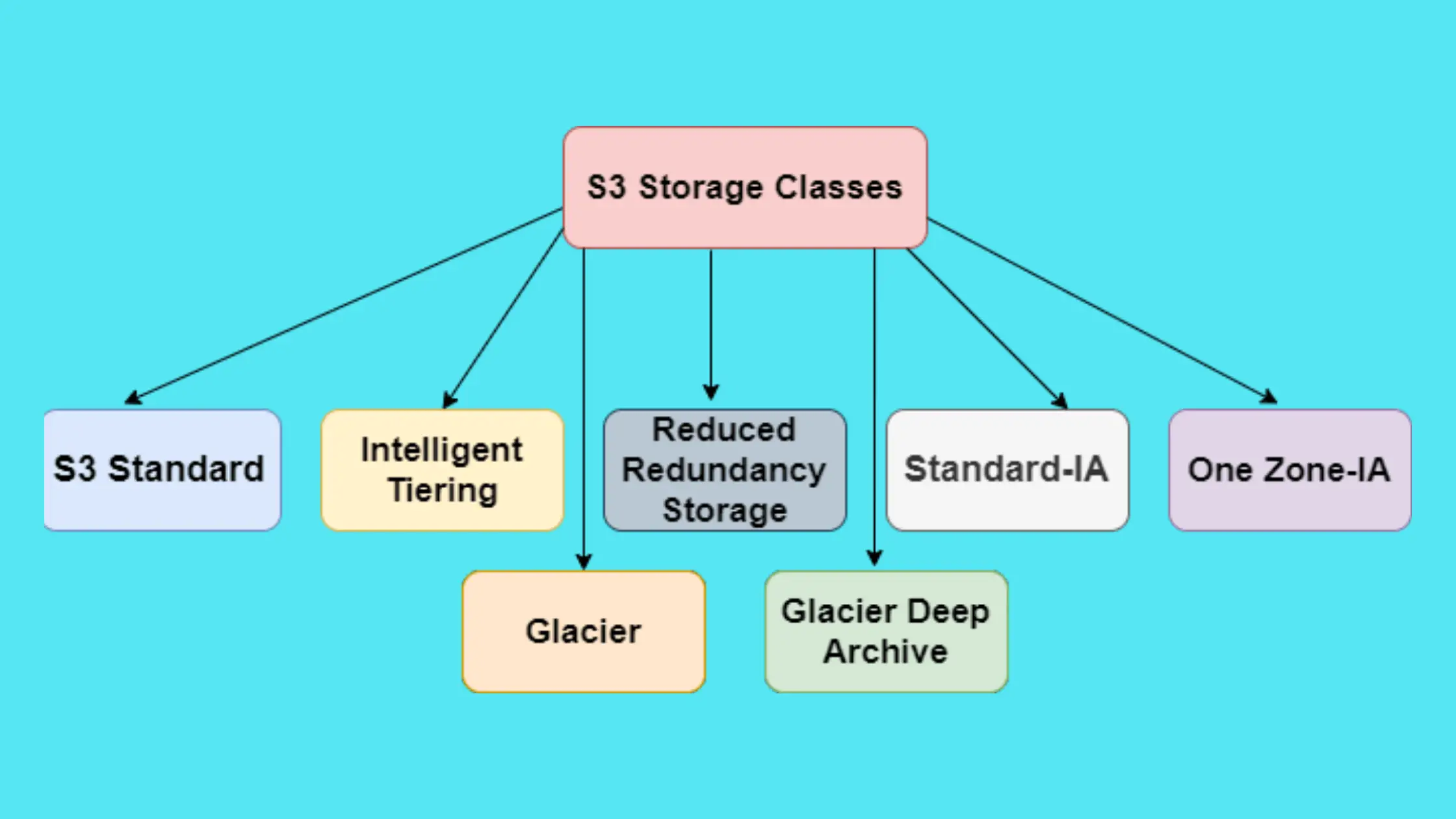
2 thoughts on “AWS S3 Storage Classes: Everything You Need to Know”